How to Invest in Stocks on eToro: This broker could be the catalyst for a quiet revolution. When you search for a ticker symbol on Twitter, you may now start the process of buying shares on eToro with a single click. Of course, you can also use the eToro app to investigate analysts and investors and even replicate traders. However, the Twitter agreement broadens the concept of social investing and shortens the time between having an idea and acting on it.
This isn’t the only way eToro is making it easier for new traders and investors to get started. Since its inception, the eToro platform has been at the forefront of this field
How to Invest in Stocks on eToro
With eToro’s recent platform advancements, users can now move from zero to stock ownership in minutes. Once you have access to the program, you can conduct research or interact with millions of other users, and even replicate their investment decisions. Can the wisdom of crowds genuinely assist investors?
Before you can find out for yourself, you must first create an account. Here’s a concise rundown of an investor’s first steps using eToro.
Step 1: Sign up for an eToro account. Opening an account is simple with your smartphone and sign-in management from Apple, Facebook, or Google. You can access the platform after verifying your identity with two-factor authentication. Even if you do not select to speed up the first-time signup process, it will take you very little time to get to the point where you are ready to trade.
Step 2: Access your eToro account. eToro manages to speed up platform access in part by separating the login process from account verification. This enables the organization to identify the new consumer and provide them with immediate access to the platform. They must still authenticate the account via email or SMS before funding it, but a new user can log in to their account in seconds.
Step 3: Confirm your account. eToro will attempt to verify you via text message to a smartphone if you initially connect via smartphone or web browser interface. After you’ve finished this step, you can fill out surveys about your trading knowledge, trading goals, and risk tolerance.
Step 4: Add money to your account. Once your account has been validated, you can add funds for trading by first linking a bank account from which to send funds. The Plaid service for securely integrating bank accounts is the quickest way to accomplish this. In the United States and the United Kingdom, you can transfer as little as $10, however, other countries may demand a deposit of at least $50. Transferring via Plaid can help you be ready to trade in minutes.
Step 5: Conduct research and choose a stock to trade. Price charts, corporate facts, analyst ratings, and a social media feed for user input are among the materials available for stock research on the platform. Using these resources can assist you in developing a preference for the stock you wish to trade. It can also assist you in strategizing how to enter and leave the transaction. You’re ready to place an order once you’ve found a suitable stock to add to your portfolio.
Step 6: Make a purchase. When you click the “Trade” button, a dialog box displays in which you may define everything you need to start a transaction. You can select your deal size by entering a dollar sum or several shares. You might state that you wish ownership of fractional shares at this time.
You can also indicate if you wish to use available leverage, as well as the price for your stop loss and take profit orders. Consider each of the alternatives in the dialog carefully to assist you in properly strategizing the trade. When you finish the dialog and click the “Open Trade” button, your order is placed in the market and filled as quickly as feasible. Market orders are typically filled in seconds. Depending on the amount requested, limit orders may take a little longer.
Alternatively, you can start a CopyTrader trade, which allows you to set aside a fixed amount of money to follow another trader and duplicate their moves. This type of trading may not be suitable for all investors, so do your homework before doing it.
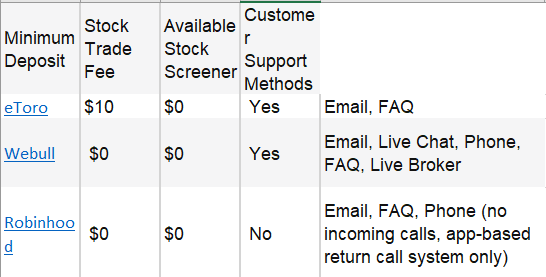
What You’ll Need to Open an eToro Account
The process of opening an account with eToro is fairly simple. However, you can assist speed up the process by having certain personal and financial information ready before you start.
Personal Information
As part of signing up and verifying your account, you will be asked to provide the following.
Name
Address
Place of birth
Citizenship
It is also useful to have the number of your government-issued ID or passport available.
Financial Information
As part of the process of opening an account, you will be asked to provide financial details including the following:
- Trading knowledge
- Preferred frequency of trading
- Purpose for trading
- Risk tolerance
- Bank account information
The Benefits of Trading on eToro
One significant advantage is eToro’s well-established worldwide platform. Users have found it fascinating, and the corporation has effectively developed it for ease of use. This is important because social trading requires the input and participation of more people.
Feedback from other traders and investors adds to the value of your feed. More importantly, CopyTraders’ advice allows you to immediately use the expertise of other investors. You can analyze traders based on user input and previous performance to ensure you are following a trading strategy that matches your goals.
FAQs
What Are Stocks?
Stock shares reflect a company’s ownership. When an investor purchases a share of a firm’s stock, he or she is purchasing a piece of the company. This may entitle the shareholder to a percentage of the company’s income as dividends, as well as the opportunity to vote in board of director elections.
The continual order flow on an exchange determines the value of a company’s stock. Market players use an exchange as a continuous real-time auction, with the most recently transacted price representing the current price at any given time.
Stock prices are justified by a range of criteria, including the company’s current financial performance, prospects, industry trends, and overall investor attitude.
What Is eToro?
eToro is a cutting-edge trading platform that offers a social trading experience. Users can study and mimic the trades of more experienced investors for crypto, stock, and ETF assets using eToro’s social trading network.
The website’s user-friendly design makes it easier for investors to find trading ideas or traders to follow so they can rapidly place their trades on the platform. The broker is present in over 140 countries, demonstrating its attractiveness to a wide spectrum of users.
Can You Trade on eToro After Hours?
eToro provides extended-hours trading of stocks for shares that trade between 4 p.m. and 8 p.m. ET. Pre-market trading is also allowed two hours before the market opens. Where applicable, other assets such as commodities or cryptocurrency can be exchanged around the clock.
Can You Buy Tesla Stock on eToro?

Yes. An investor must first open an account and prove their identity before they can do so. Investors can use eToro’s research tools to undertake a fundamental and technical analysis of TSLA’s stock after their account is open. The portal delivers precise financial performance metrics as well as real-time market data and analysis.
On eToro, investors may choose from a list of equities to place a trade for TSLA. They can then choose or search for “TSLA” and click on the ticker symbol to see the chart and other pertinent information. To purchase TSLA shares, investors must first click the “Trade” option and enter the order details. Before placing a trade on eToro, as with any investment or trade, it is critical to exercise proper risk management and undertake thorough research.

